Music from the internet (MP3 players)
CD-Rippers
Encoders/Decoders
Links to MP3 sites
In the early days you copied long play records to cassette tapes. After that the CD came, now the
MiniDisc is coming and now there is the Mp-man which
allows MP3 files to be played digitally.
MP3 is a format that produces strongly compressed files, without compromizing the sound quality.
The original can be reduced by a factor of 12. This means that a WAV-file of 75 MB (about seven
minutes sound with a bandwidth of 44.1 kHz) can be compressed to about 5.5 MB.
Drawback is that a lot of computation is needed to play the files, the minimum needed is a 486
with a co-processor to get a reasonable result.
On this page a number of programs are described. Because it requires quite some research
everything is not up to date to the latest version. If you encounter problems, for instance a program
does not work with a particular Windows version, please send an
email.
Back to begin
MP3-players
One of the best MP3-players available for 95/98/NT is WinAmp. This player offers more than the average stereo installation: Volume control, balance, shuffle play, repeat, a graphical equalizer, spectrum analyzer and the possibility to convert MP3-files back to WAV.Also there is a possibility to adapt MP3 by means of skins.
Download MP3 players
-
Download WinAmp 2.74 basic (890 kB)
- Download WinAmp 2.74 complete (2.14 MB) includes WMA and Mjuice formats
- Winamp is now freeware!
- Skin selection menu in main menu, browser in preferences
- Builtin visualization settings are now in preferences
- Added streamed-file saving to in_mp3.dll
- Added extended-M3U/PLS support (files include title and length info)
- Better multi-byte character set support
- Restructured some internals of Winamp for bitrate reporting for speed
- Automatic IE integration for SHOUTcast
- Updated AudioSoft plug-in
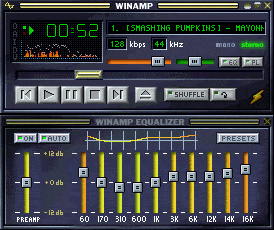
-
Download WinPlay3
- WinPlay3 is made by the
Fraunhofer Gesellschaft.
Fraunhofer is one of the most important research laboratory for the coding of audio
and plays an important role for other standards bodies.

Back to the begin
CD Rippers
Also you can create MP3 files. To get the music from a CD you need a so-called CD Ripper. This software rips the audio from the CD (makes a direct digital copy) and puts the audio like a WAV file on the harddisc.The one I tried is AudioGrabber
This program runs with 95/98/NT and needs a CD-ROM drive connected with IDE or SCSI. Optional is the possibility to normalize a file. This means that all tracks are modified so that they all have the same strength.
Also you can have a checksum calculated, and verify via internet if this is the right value.
By means of this free of charge to download version it is possible to copy half a CD. Would you like to copy the whole CD you will have to purchase the program ($25).
CD-Ripping usually works fine without the need for special adjustments, but not always... When the process doesn't work it's often hard to be able to suggest a definitive remedy other than trial and error. Also not every CD-ROM player is able to read audio CD's. To get the list of drives that support and do not support reading audio disks click here
Download CD Rippers
- Download Audiograbber 1.41
- Look above for a description of this program.
In the encoders/decoders section you can download Xing technology's Audiocatalist, this program comes with the Audiograbber.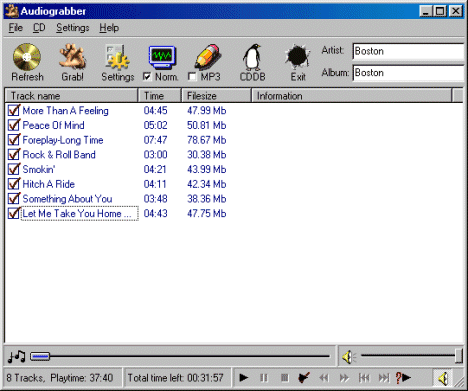
-
Download WinDAC32 1.49 (426 kB)
- Hotfix WinDAC32 1.49 (47 kB) for CDrom spin-up problems
- Some features:
- Works with Windows 95 and Windows NT
- Full drive control (play/stop/pause/skip/eject)
- English and german user interface
- Copy Audio tracks in background
- Copy selected tracks to separated WAV-files
- In registered version copy selected sectors
- Support for ATAPI CDROM drives
- Support for most common SCSI drives:
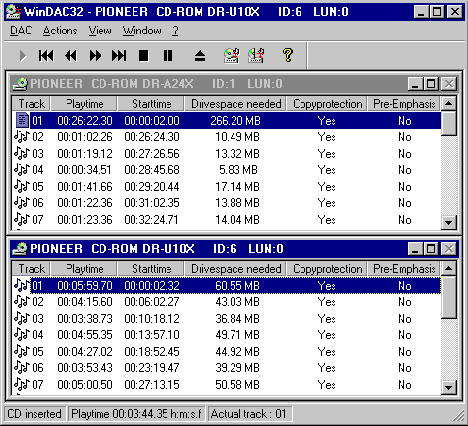
- Download CDDA32 (170 kB)
- CDDA32 is a Shareware command line utility that runs in a DOS window under
Win95 and WinNT that allows the user to extract digitally perfect copies of
samples from audio CDs. It supports both SCSI and ATAPI drives. This version is
a beta release and fully functional except, that it only extracts the first five tracks;
enabling to copy the whole CD will require the software to be registered.
Version 1.1 now supports:
- SCSI and ATAPI drives under Windows 95/NT
- The jitter correction routines
- Integrated CD to MP3 using Xing MPEG encoder
- Direct CD to sound card playing of audio
- Controls for extracting all the tracks to individual WAV/MP3 files
- Controls for setting the drive speed.
- Playing the selected track before saving it
- Automatic volume level adjustment
- Jitter and drive performance display
- Workarounds for drives with defective chipsets
- An improved driver selection and initialization program
- Dumps to disk all Blue Book information on audio CDs
- Dumps to disk all CD-Text information on audio CDs
- WAV file output format
- Output to NUL device to accurately determine maximum DAE rate
- RealAudio file output format (optionally available)
- Download CDDA 1.7 (99 kB)
- CDDA is a DOS PC based utility that allows the user to extract digitally perfect copies of samples from audio CDs. It also allows the user to extract MPEG streams from CDi Digital Video CDs, XA frames from CD-XA CDs, and CD+G data from audio CDs. It now supports SCSI drives through the ASPI drivers, ATAPI drives through the ASPI drivers in Windows 95, ATAPI drivers through the ATASPI drivers, and most other drives through the MSCDEX interface.
Back to begin
Encoders/decoders
Compression from WAV to MPEG Layer 3 audio (MP3) or decompression from MP3 to WAV is done by encoder/decoder software.- Download XingMPEG Encoder AudioCatalist v2.1 (2.9 MB)
- Xing technology
has made a very fast MP3 encoder that works good with AudioGrabber.
AudioCatalist now includes AudioGrabber and the MP3 encoder. Also
there is a MP3 player in the package that works together with directX
of Windows.
The demo version encodes random selected tracks, there is one bit-rate available and WAV-files cannot be coded. A full working version costs $ 29.95.Some features:
- Fastest MP3 encoding in the world: Your CD converted to MP3 in less time than it takes to play
- Support for multiple data rate (32 - 320 kbps)
- Save as either WAV or MP3 files.
- Mono, Stereo, Joint Stereo.
- Advanced control of job queue
- Standard and advanced batch operations
- MP3 playback capabilities
- Drag and drop functionality
- Calculates remaining time
- CDDB support: Connect to the CD database to fill in artist, album, and track information
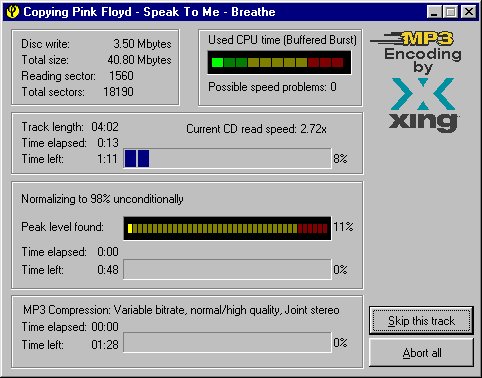
- Download BladeEnc 0.76 (111 kB)
- This encoder that works good with Audiograbber and other frontends.
For the Audiograbber download the dll 0.75 (100 kB)
unzip it and place it in the
Audiograbber program folder and you have an internal encoder.
It is totally freeware so it won't cost you a dime! It is not as
fast as Xing's encoder but many people thinks this encoder produces better
sound quality (especially for higher bitrates, > 160kBit/s).
A visit to the homepage of the creator, Tord Jansson (26 years), can also be recommended. - Download L3enc
- This program of the Fraunhofer Gesellschaft was previously used to create MP3's. It is slower than the BladeEnc, but uses the standard interface which may be required by some frontends.
Back to begin
Links to MP3 sites
- MP3.com
- WWWNET.NL [MP3] Pagina Nederland
- mp3.pagina.nl
- Dimension Music
- The Internet CD DataBase
- Download the newest Winamp, rippers and encoders from CNET
- Reviews of all software related to mp3
- WWWNET.NL [MP3] Pagina Nederland
Created: 10 Sep 1998 Updated: 22 Jan 2024